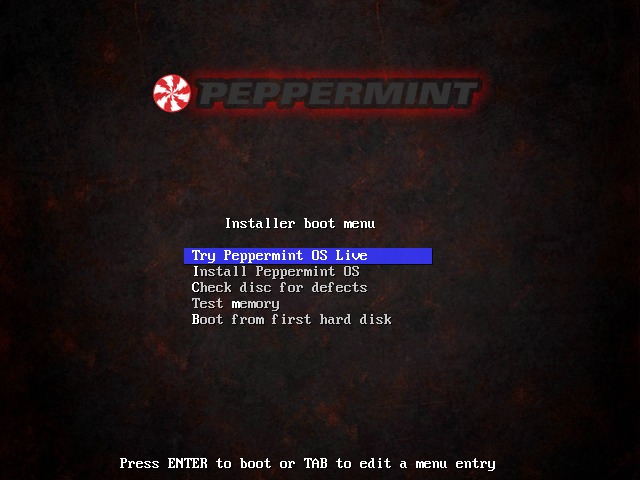Hi again,
Please find below the information requested, I have included as much as I could to help you to help me, which as ever I value and I am grateful for.
Do you have any ideas re: a new computer? I would particularly like to buy a used one from a private individual, not because I am a mean t**t, but because I hate paying VAT, generally known as Value Added Tax (value, what value?) and which I call Vile Autocratic Theft, which I feel is a more accurate description of the scam.
Although it is virtually impossible not to pay VAT - as all of our big spends are covered, such as power and water, fuel etc - it is not necessary to pay it for everything and some years ago I began selling/buying and swapping my stuff to avoid the nasty thing, and for the most part I am successful as I will go out of my way to avoid it; I even have a website dedicated to avoiding paying it at: http://swappy.simplesite.com if anybody is interested.
Anyhow, here is the data requested:
Security Benchmark Score 0.63 of 10
Virus Protection OK Up-to-date
Computer Profile Summary
Computer Name: Edd-PC (in WORKGROUP)
Operating System Windows 7 Home Premium (x64) (build 7600)
Install Language: English (United States)
System Locale: English (United Kingdom)
Boot Mode: BIOS (Secure Boot not supported)
Enclosure Type: Desktop
Processor a
Main Circuit Board b3.20 gigahertz AMD Phenom II X6 1090T
768 kilobyte primary memory cache
3072 kilobyte secondary memory cache
64-bit ready
Multi-core (6 total)
Not hyper-threaded
Board: ASRock 770 Extreme3
Bus Clock: 200 megahertz
BIOS: American Megatrends Inc. P1.80 10/18/2010
Drives Memory Modules c,d
1233.04 Gigabytes Usable Hard Drive Capacity
1122.12 Gigabytes Hard Drive Free Space
LITE-ON DVDRW SOHW-1673S ATA Device [Optical drive]
SAMSUNG HD103SJ [Hard drive] (1000.20 GB) – drive 0, s/n S246J9AZC08395, rev 1AJ10001, SMART Status: Healthy
WDC WD2500JS-00MHB0 [Hard drive] (250.06 GB) – drive 1, s/n WD-WCANK3096225, rev 02.01C03, SMART Status: Healthy 8192 Megabytes Usable Installed Memory
Slot ‘DIMM0’ has 2048 MB
Slot ‘DIMM1’ has 2048 MB
Slot ‘DIMM2’ has 2048 MB
Slot ‘DIMM3’ has 2048 MB
Local Drive Volumes
c: (NTFS on drive 1) * 239.25 GB 172.60 GB free
d: (NTFS on drive 0) 248.08 GB 235.30 GB free
e: (NTFS on drive 0) 239.69 GB 238.28 GB free
f: (NTFS on drive 0) 247.50 GB 235.21 GB free
g: (NTFS on drive 0) 247.82 GB 230.26 GB free
h: (NTFS on drive 1) 10.70 GB 10.47 GB free
Display
ATA Channel 0 [Controller] (3x)
ATA Channel 1 [Controller] (3x)
Standard Dual Channel PCI IDE Controller (3x)
ATI Radeon HD 4350 (Microsoft Corporation WDDM 1.1) [Display adapter]
NVIDIA GeForce 6200 (Microsoft Corporation - WDDM) [Display adapter]
Acer AL1916 [Monitor] (19.3"vis, s/n 1695605694, December 2006)
Acer AL1916 [Monitor] (19.1"vis, s/n ETL490863470702251424F, February 2007)
HP 2311x [Monitor] (23.1"vis, s/n 3CQ220014C, May 2012)
Bus Adapters
Microsoft - .NET Framework Version 2.0.50727.4927 (32/64-bit)
i
Microsoft - .NET Framework Version 3.0.6920.4902 (32/64-bit)
ıı
Thanks again,
Ed
![]()