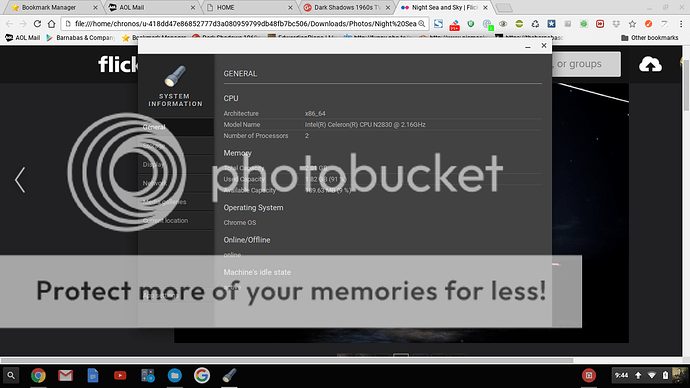Guys I just looked at my Chromebook system and forgive me for being a bit rubbish at understanding all this- but do I understand this correctly that it hasn’t got much memory left? And if so, what can I do about that? I thought with all my files being online that they wouldn’t take up any memory?
I think you are confusing the RAM usage info with local storage.
For that go to the Chrome OS Settings page, then click Stored data.
Alternatively open a new Chrome browser tab.
Type chrome://quota-internals/ in the address bar and press Enter.
The free disk space for the profile will be displayed under the Summary tab.
Yes I was silly me. Anyway I realised that on a chromebook one is supposed to save the files and folders on google drive so I have sent some over to that. I read up on memory/RAM and got some tips to save it like disabling extensions when not using them and not having too many tabs open. Also the sites said that as it’s running on Linux it wil use zswap so it isn’t a problem.
The fact that it’s using all available RAM (on its own) doesn’t mean anything … the Linux kernel has a (very good) habit of buffering what it guesses you’ll need next into RAM to speed up the machine, these buffers are flushed if you call something into memory that wasn’t already there, so it only appears as though all RAM is being used, this is NOT (on its own) a problem in fact its a good thing. It’s only a problem if all RAM is being used and non of it is buffers/caches.
On Linux you could run:
free -m
and clearly see what proportion of the used RAM was actual running processes, and what is buffers/caches.
I have no idea how to do this on a Chromebook though … but I wouldn’t worry too much about it unless you’re noticing significant slowdown … which you will notice if your system runs out of “real process” memory.
Thanks for all that Mark. There is no terminal that I can see to run the code. And it isn’t running slow no- still nice and fast! Tomorrow I will see my colleague and give him the HP laptop to put the new HD, RAM in and load on Linux.
NP ![]()
I gave him the link to the Peppermint download. ![]()
Have I mentioned Peppermint 7 will be out VERY soon … it’s in private beta testing right now.
No, but my colleague has the laptop now Mark- 6 will be fine for now won’t it?
Sure, Peppermint 6 isn’t going to die any time soon … it’s still supported upstream until 2019
Cool. ;D