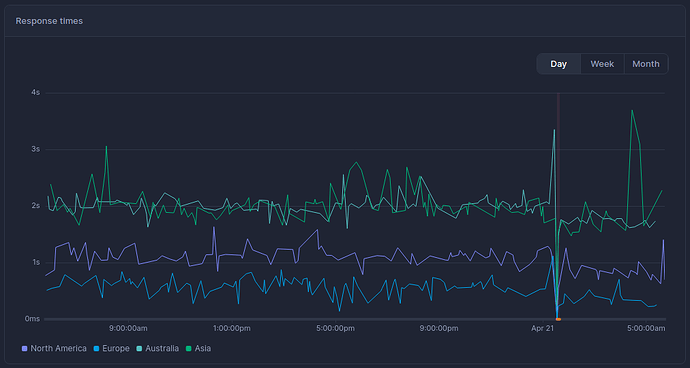Ok, so I’ve set up a forum demo at the following address;
It’s been tweaked slightly to allow only logged in users, primarily to prevent search engines from trying to index it. (which we don’t want)
What is it?
It’s a copy of the main forum site, literally a restore of the main backup from this morning.
What’s it running on?
A raspberry Pi5.
Where is it running?
My desk (on the end of a broadband connection), in “docker” (because that’s the default discourse mechanism) which in turn is running inside a standard LXD style container. (presented to the net via a Zero Trust tunnel)
And the point is?
Well here is the comparison;
- Cost, hosted version is £15 a month, desktop version is £0.
- Scale, hosted version has 2G of RAM and 1 Core, desktop has 8G and 4 Cores
To Help
If anyone can spare a few minutes to log in, I’d be interested to know how you find it in terms of speed of response and any issues. To me it seems fractionally quicker even as a single user. Given much of the page delivery process will be running on a single core, the main performance benefits would be coming from multiple users in parallel.
Perceived performance
Ok, so it’s really hard to know how to benchmark this, but as far as I can see the caching is getting in the way of most of the performance tests.
- Live copy on Digital Ocean, 78 requests per second
- Desktop copy on RPi5, 74 requests per second
That said (!) to me the RPi feels a little quicker, despite the connection running to my desktop over a VPN tunnel, an overhead the current live copy doesn’t have.
Extra tech
RPi5 (host) is running ZFS for storage on a 128Gb SSD.
$ zpool list
NAME SIZE ALLOC FREE CKPOINT EXPANDSZ FRAG CAP DEDUP HEALTH ALTROOT
pool 102G 4.78G 97.2G - - 0% 4% 1.00x ONLINE -
It’s tuned to make best use of memory and processors (obviously it can run in much less memory);
One of the nice features I discovered yesterday is that LXD (or INCUS as it’s now known) is able to move containers between Raspberry Pi’s relatively quickly, so reorganising hosted services is relatively painless … and ZFS gives checkpoints and incremental remote backups, which is something Digital Ocean don’t seem to offer, at least not as yet.