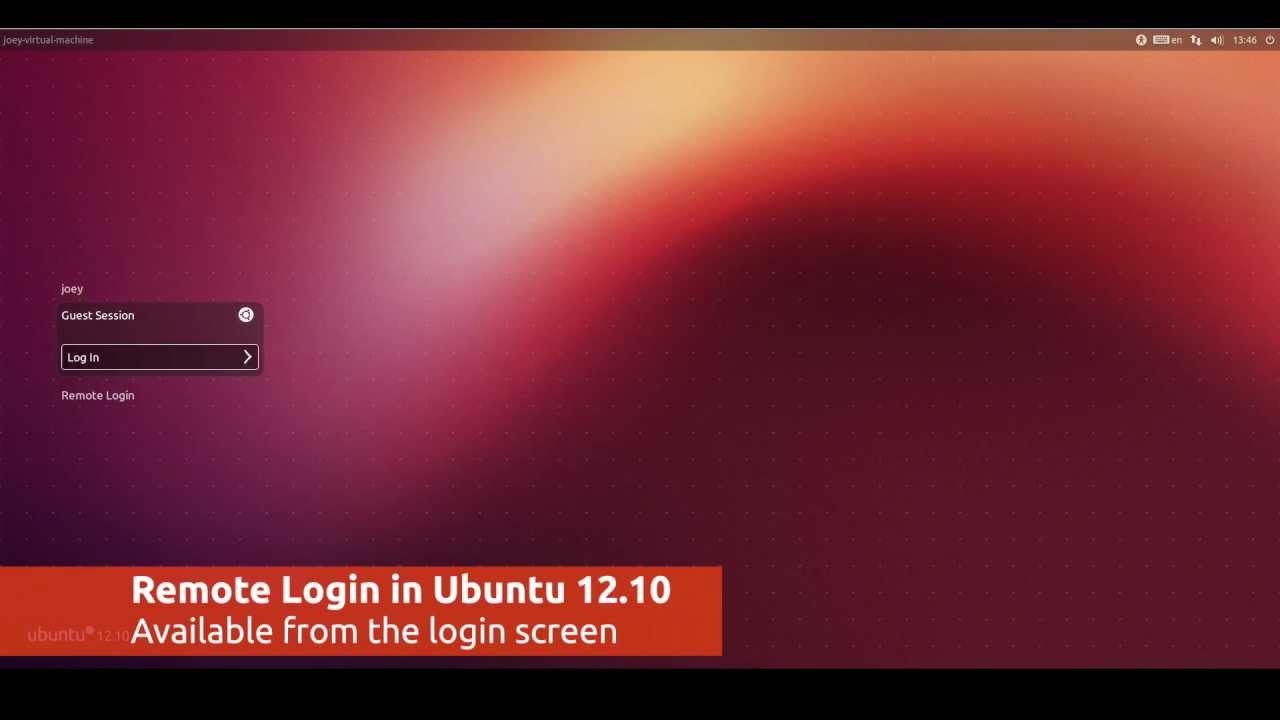Support for remotely connecting to a login screen on Ubuntu, has been added in 12.10.
This feature will allow you to login into Ubuntu in fullscreen mode without the need of installing additional software. The cool part is how Canonical has made this MUCH easier for the less tech-savy people out there. You can now, login with your Ubuntu One account and the service will automatically connect for you.
In order to use your Ubuntu One account however, you’ll need to setup it up first on the computer you want to connect too. So for instance, Jonny has a Ubuntu PC in the livingroom, but his home-server is downstairs which also runs Ubuntu. In order for Jonny to connect to his server through his Ubuntu One account, he’ll have to go through the setup on his server, as well as his computer in his livingroom.
http://farm9.staticflickr.com/8029/7997800892_a6e25709a5_z_d.jpg
Now, you might think, well hang on here. What’s the point in that? I could just SSH to my box instead, and you’re quite right you can, but you also need to know the username, password & IP/domain your connecting too. Not only that, you need to know which commands you’re doing, and what they do.
With a GUI, tech-savy keyboard warriors are no longer needed. The user can enter the most basic details, click connect and viola.
Currently, RDP & ICA & VMware View are the only support protocols at present. I’d imagine we should see protocols like NX, or VNC to come at a later date.
Source: OMG! Ubuntu!